Okay, so today I decided to mess around with Piston, this game engine thing. I’d heard about it, seen some buzz, figured I’d give it a shot. I’m not building the next Crysis or anything, just wanted to see what it could do, you know, kick the tires a bit.

Getting Started
First things first, I needed to get it installed. It’s all Rust-based, so I already had Rust and Cargo set up on my machine. If you don’t, you’ll need to grab those first. Thankfully, their getting started guide was pretty straightforward. Basically, you just use Cargo to create a new project and add Piston as a dependency. It felt pretty standard if you’ve used any package manager before.
I created a new project, calling it piston_power (because, why not?). And put the dependency in * file, just one command, felt clean and simple.
Setting up the Window
Next up, I needed a window to actually display stuff. Again, the Piston docs were decent. They have this PistonWindow thing that handles all the window creation and event loop stuff. It’s pretty barebones, which I appreciate. No bloat, just a window.
I copied some example code, tweaked it a bit. Set the window title, dimensions, the usual. It compiled without issues! Always a good sign. I got a blank window. Progress!
Drawing Something, Anything!
A blank window is boring, though. So, I wanted to draw something. I went with a simple rectangle. They have a graphics module within Piston that provides basic drawing functions. Again, I scavenged some example code, modified it to draw a red rectangle in the center of the window. It’s nothing fancy, literally just a few lines of code to define the rectangle’s color, position, and size.
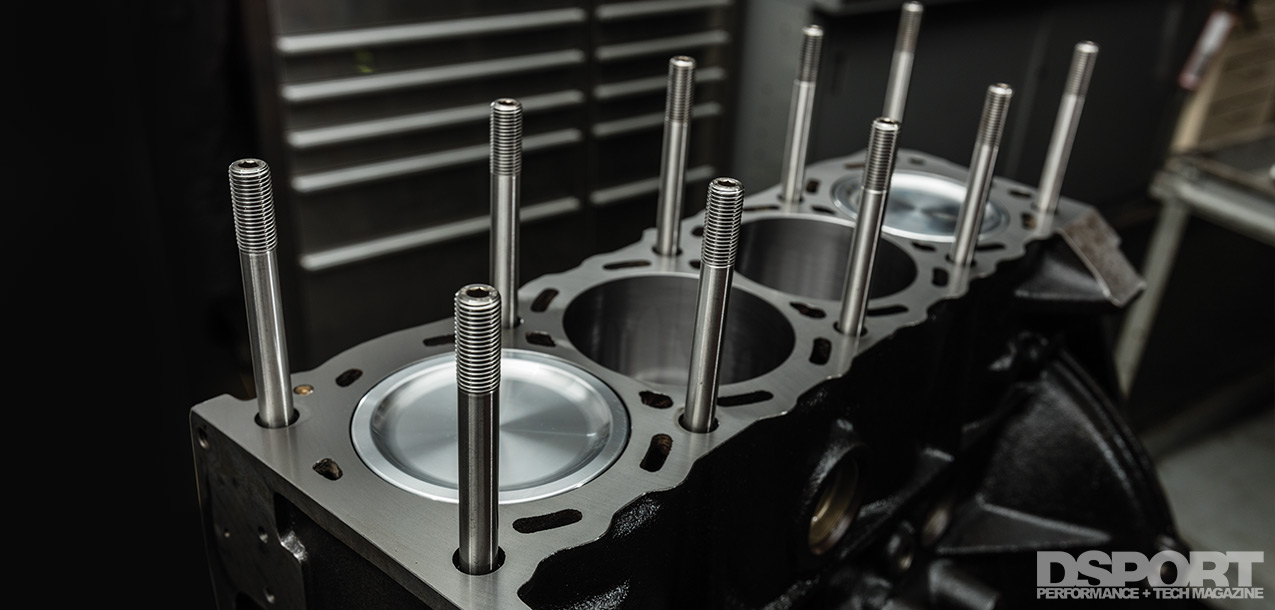
I ran it, and boom! Red rectangle, right there. It felt good. Like I was actually accomplishing something. I did use to clear window to black color at first.
Adding Some Movement
Now for the slightly trickier part: making the rectangle move. I wanted it to bounce around the window. This involved hooking into the update loop, which Piston provides through its event handling. Basically, you get an event each frame, and you can check if it’s an “update” event. If it is, you run your game logic.
I created a couple of variables to store the rectangle’s position and velocity. Then, inside the update loop, I just added the velocity to the position. Simple physics, right? I also added some checks to see if the rectangle hit the edges of the window. If it did, I just reversed the velocity in that direction. Think Pong, but with one rectangle.
- I had some trouble first with setting the x,y, maybe it was my misunderstanding, but at the end I used a method to transfer the coordination.
- Then it’s time to make a move! just give it speed and check the border.
It worked! The rectangle started bouncing around. It wasn’t smooth at first – I had to fiddle with the velocity values to get it to look right. And I probably made some dumb mistakes with the coordinate system at first, but hey, that’s part of the process.
Conclusion (For Now)
So, that’s where I left it for today. A bouncing red rectangle. It’s not much, but it’s a start. I feel like I got a basic grasp of how Piston works. It seems pretty lightweight and flexible. I can see myself building some simple 2D games with it. Maybe a little space shooter or something. Who knows?
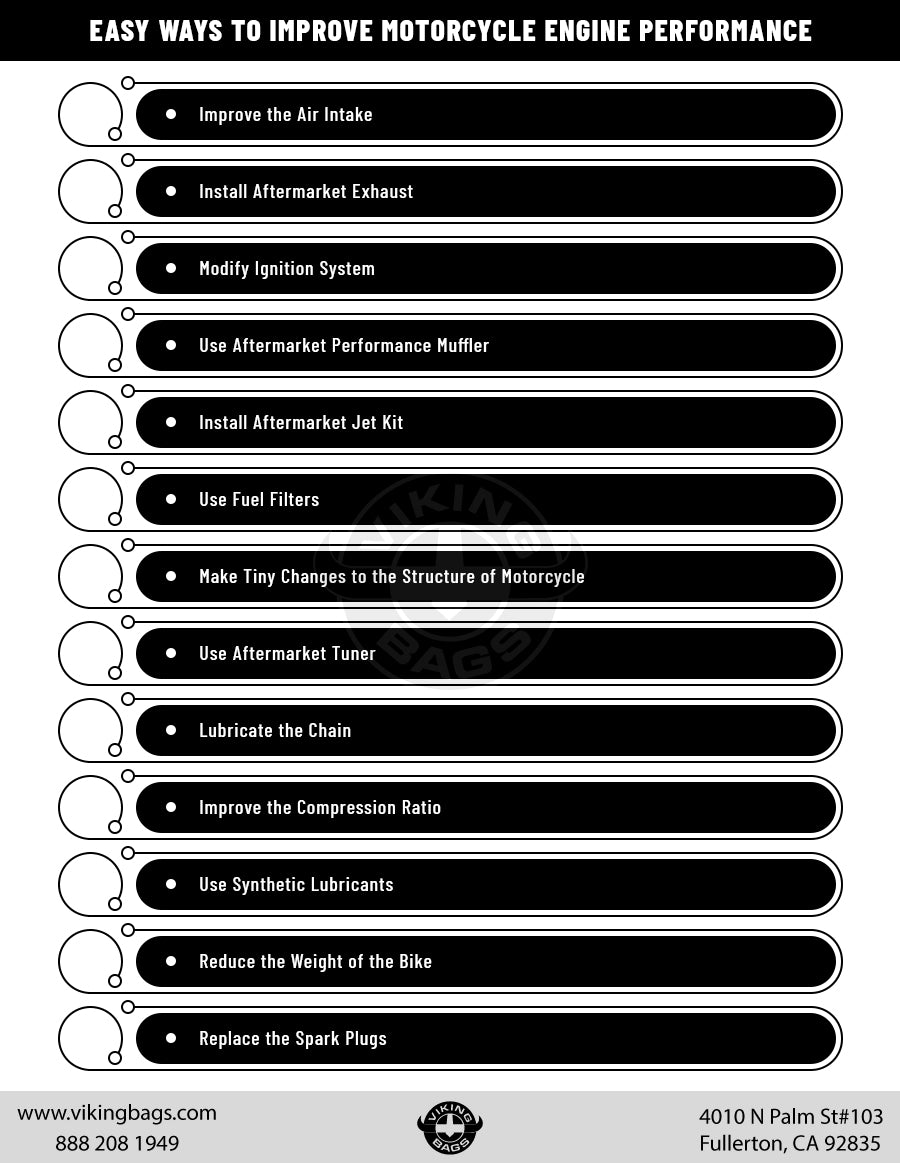
It’s definitely not a “one-size-fits-all” engine, but for quick prototyping or small projects, it seems pretty solid. And the Rust aspect is cool. I like the safety and performance guarantees Rust provides. I have some learning to do, but, I have today’s achievement, right?



