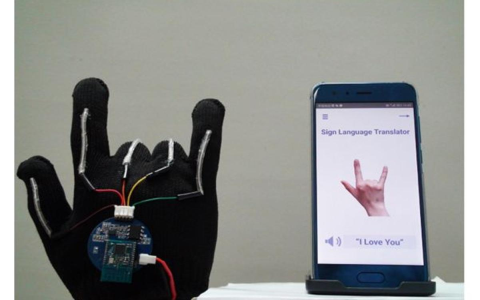Today I tried out that “Signal Translator” thing in the Lethal Company game. It is pretty cool and I want to share my experience with it.
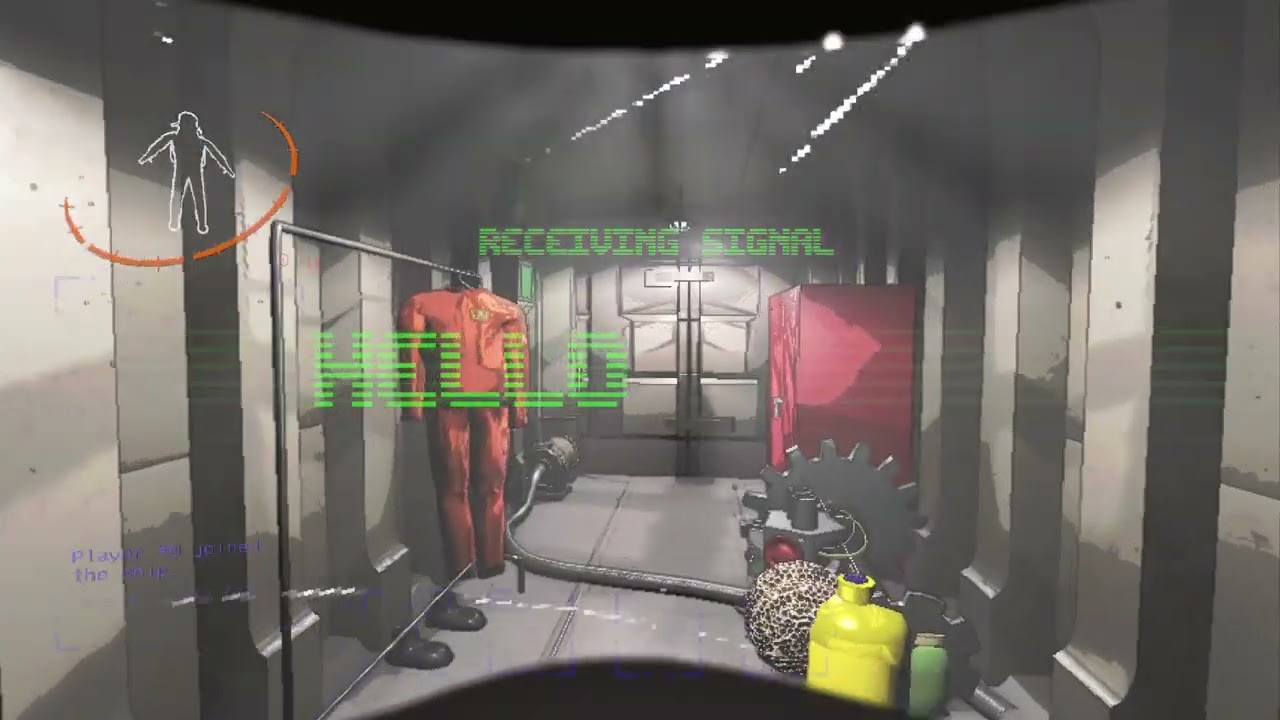
At first, I was like, “What the hell is this thing?” So, I decided to buy it. This device is a ship upgrade in the game, and it costs 255 credits from the in-game store. It doesn’t matter where I put it, this device cannot be used outside of the terminal.
After I bought it, I wanted to figure out how to actually use it. First, I had to go to the ship’s computer terminal. This is where all the magic happens with this device.
Here is what I did to send a message:
-
Opened the Terminal: I walked up to the computer and interacted with it to open the terminal interface.
-
Typed the Command: I typed “transmit” followed by the message I wanted to send. It’s important to note that the message has to be short. The game only lets you send messages up to 9 characters long.
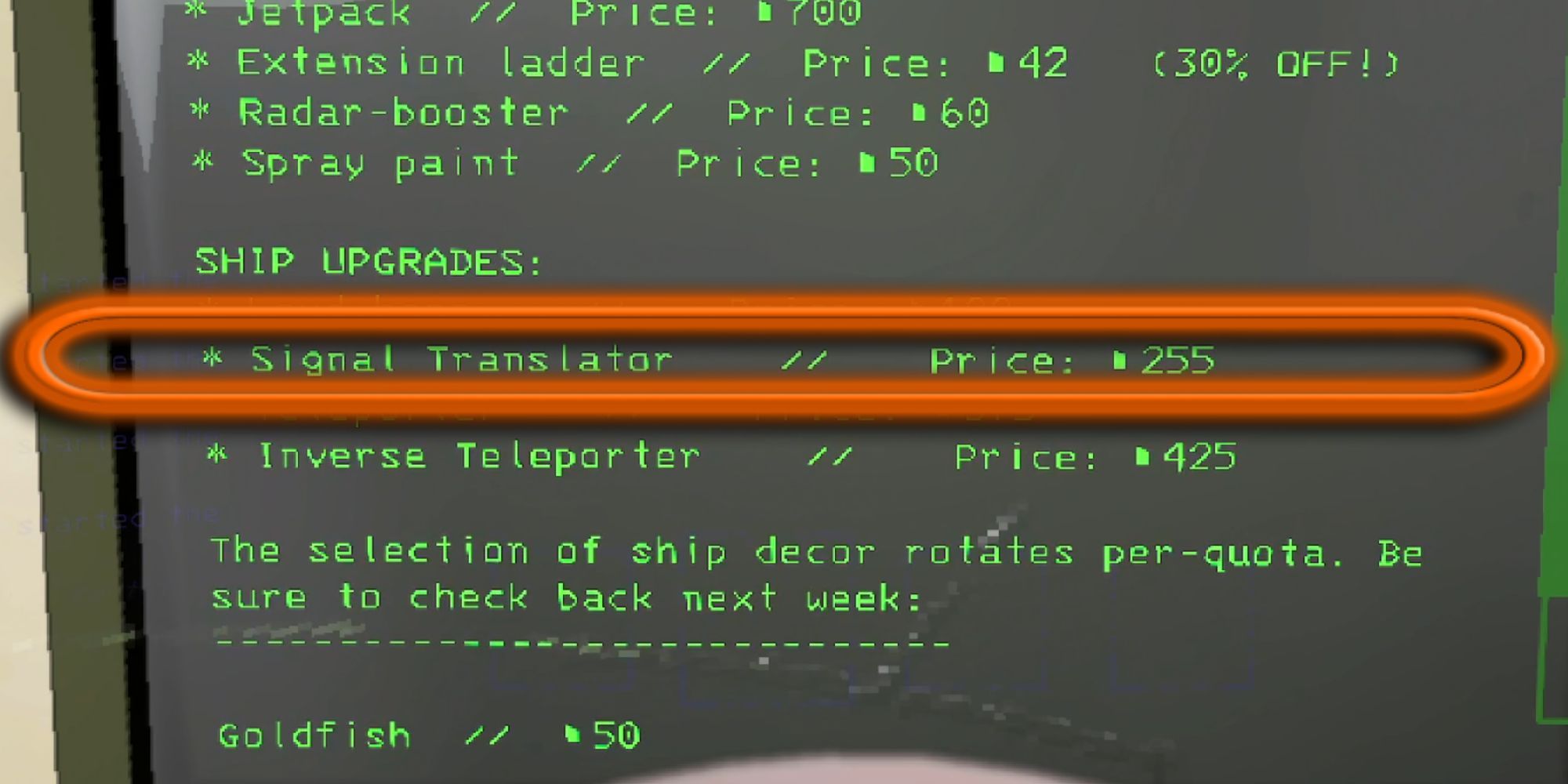
-
Sent the Message: After typing my message, I hit “Enter,” and it sent my message to all other living players. It is cool to communicate with my teammates without making any noise, so this is useful when we want to keep quiet.
My Experience
The first time I tried it, I sent “Help!” as a test. It worked perfectly, I know it is working. This makes me think about how many possibilities it will bring to my team.
Later on, I tried sending another message, “Look out”. It is useful when I want to warn my teammates about the danger, especially when we were trying to avoid those creepy monsters in the game. It’s much better to just send a text than shout and attract unwanted attention.
Overall, the Signal Translator is a handy tool in Lethal Company. It’s simple to use once you get the hang of it. It lets you send messages silently, which can be a lifesaver in many situations.
If you’re playing Lethal Company, I highly recommend giving the Signal Translator a try. It is a game-changer for team communication. Just remember to keep your messages short and sweet. That’s all I wanted to share today. Hope it helps you out in the game!