Okay, so let me tell you about this annoying thing that started happening a while back. My main monitor, right in the middle of me doing stuff, would just go black for like, a second. Then pop! Back on like nothing happened. Super distracting, especially when I was trying to focus.

First Things I Checked
Naturally, the first thing I did was the obvious stuff. You know how it is.
- Wiggled the cables: Checked both ends of the HDMI cable, made sure they were plugged in tight. Both on the monitor side and the computer side. Still happened.
- Tried a different port: My graphics card has a few ports. I switched the HDMI cable to another HDMI port. Nope, same problem.
- Swapped the cable: Dug out another HDMI cable I had lying around. Plugged that one in. For a little while, I thought maybe that fixed it, but then… black screen flicker again. Damn.
Digging a Bit Deeper
Alright, so the easy stuff didn’t work. Had to think a bit more. What else could it be?
I started thinking about the graphics drivers. Sometimes those get weird after an update, or maybe they needed an update. So, I went and grabbed the latest drivers for my graphics card. Did a clean install, which basically wipes the old ones out completely before putting the new ones on. Rebooted the computer. Watched it for a day. Still flickered.
Then I thought, maybe it’s the monitor itself? It’s not super old, but you never know. Didn’t really have another monitor handy to test easily, so I put that idea aside for a bit.
What about power? Could it be some power saving setting kicking in weirdly? Went through the Windows power plan settings. Made sure all the “turn off display” timers were set high or off. Checked the specific monitor settings too using its own buttons, looking for any eco modes or weird input switching settings. Turned off anything that looked suspicious. Still no luck.
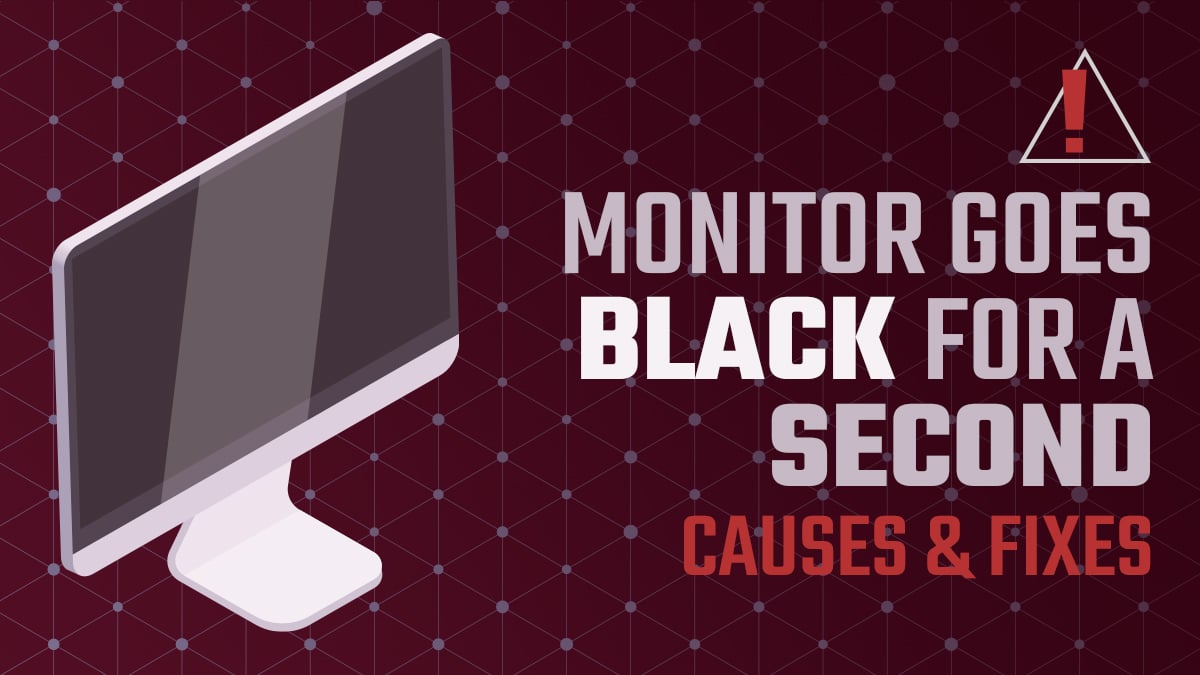
The Actual Fix (Finally!)
This went on for a few days, maybe a week. It wasn’t happening constantly, just often enough to be really irritating. I almost gave up and thought about just buying a new monitor.
Then I remembered I had a DisplayPort cable somewhere in my box of wires. My monitor and graphics card both have DisplayPort connections. I hadn’t used it because HDMI usually just works, right?
So, I unplugged the HDMI cable completely. Plugged in the DisplayPort cable nice and snug on both ends. Turned everything on.
And… that was it. Seriously. It just stopped happening. Been running fine ever since using the DisplayPort cable.
No idea why the HDMI connection started acting up. Maybe the port on the monitor or the card got flaky? Maybe those HDMI cables I tried just weren’t good enough for some reason, even though they worked before? Who knows. Tech stuff can be weird like that.

But yeah, switching from HDMI to DisplayPort fixed my random black screen flicker. Took a bit of fiddling around, but got there in the end. Glad I didn’t rush out and buy a new monitor.


