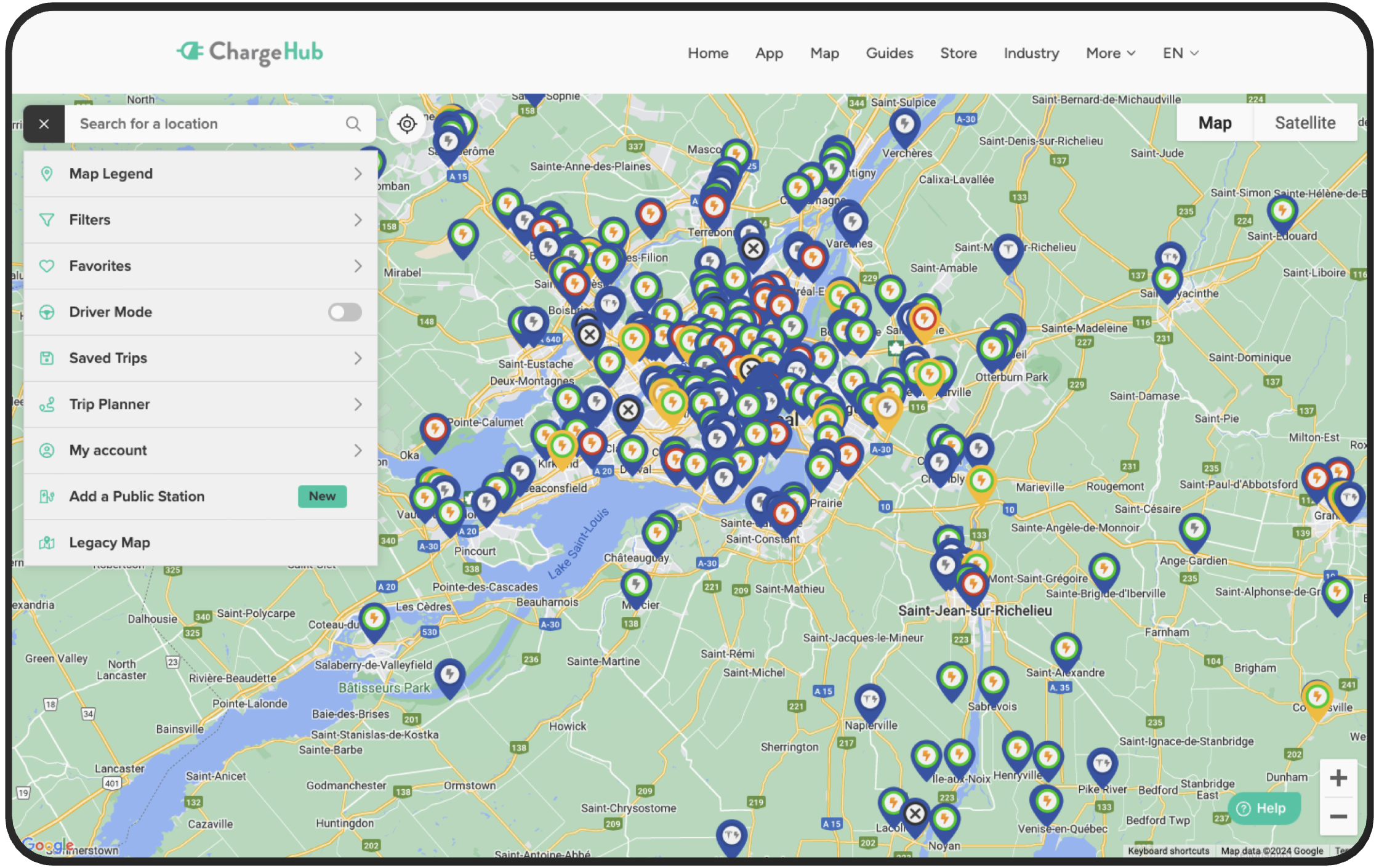Okay, so let’s talk about this battery map thing I put together. It wasn’t some grand plan, honestly. It started because I was just getting constantly annoyed. You know the feeling, right? Something dies. The remote, the kid’s toy, the smoke detector starts that chirp. And then it’s the mad scramble. “What kind of battery does this take again? Do we even have any?” Drove me nuts.
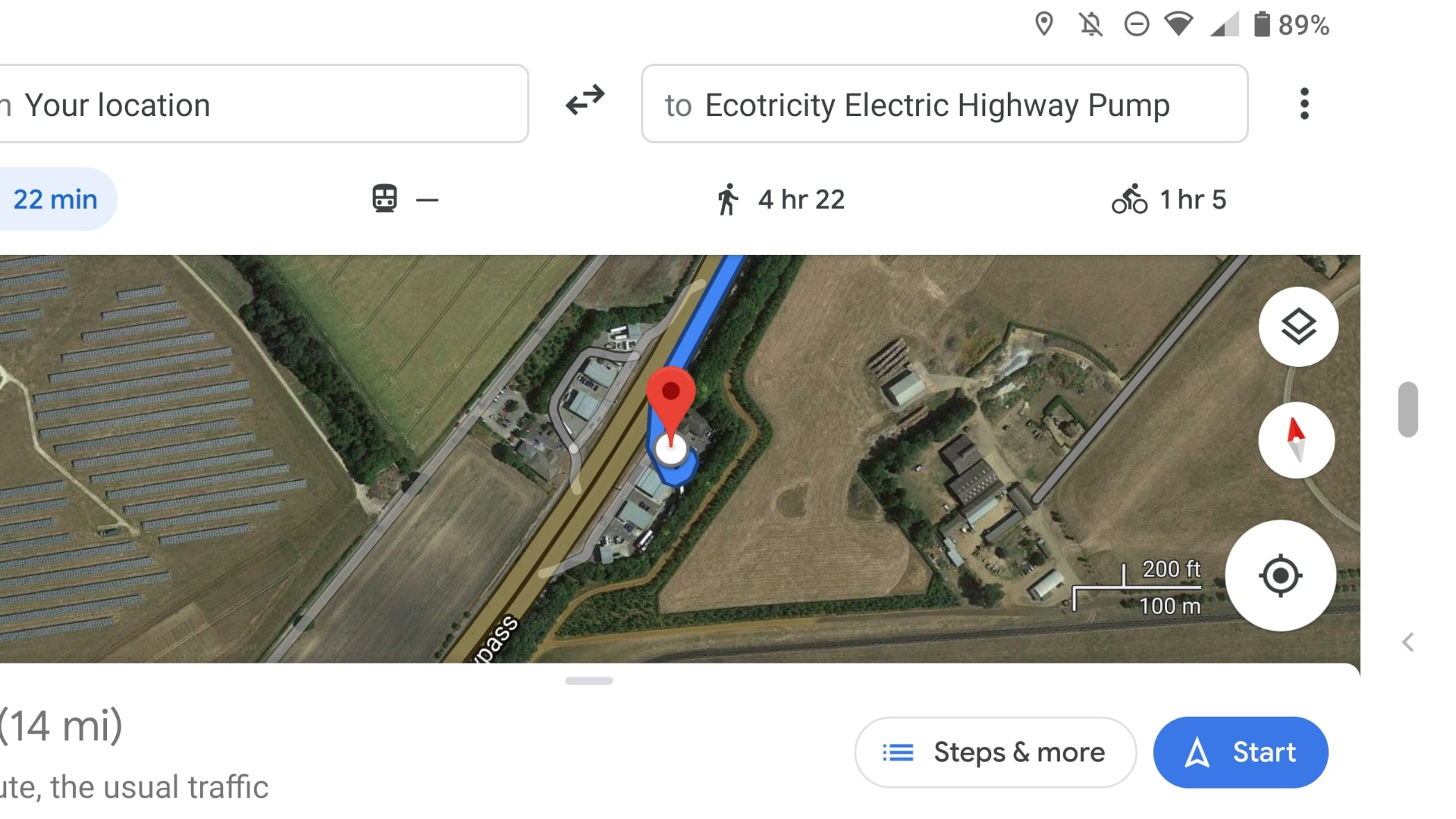
Getting Started – The Annoyance Phase
So, I’d had enough. One afternoon, I was hunting for CR2032 coin batteries for the kitchen scale, couldn’t find any, and swore I just bought some. That was the tipping point. I thought, there has to be a better way than just reacting when stuff dies. I need to know what I have, where it is, and what kind of batteries everything uses.
First Attempt – Pen and Paper
I’m not fancy, so I didn’t jump onto some app or software. I grabbed a cheap notebook and a pen. Simple. I started walking around the house, room by room.
- Living Room: TV remote (AAA), Soundbar remote (CR2032?), Game controllers (AA, rechargeable packs).
- Kitchen: Scale (CR2032 – found ’em!), Wall clock (AA).
- Bedrooms: Alarm clocks (AA backup), some small remotes (AAA).
- Hallway: Smoke detectors (9V or AA? Had to check).
It was messy. Just a running list. I realized pretty quickly just listing the device wasn’t enough. The key thing was the battery type. So I started going back, popping open battery covers, and writing down the specific type next to each item. Sometimes I had to squint pretty hard to read those tiny labels.
Making it Visual – A Rough Sketch
The list was okay, but still felt a bit chaotic. I thought a visual might be better. On a fresh page, I drew a really basic layout of my house. Just squares for rooms, you know? Then, inside each room square, I started placing the devices from my list.
So, in the “Living Room” box, I wrote ‘TV remote (2xAAA)’ and ‘Game Controller 1 (AA pack)’. I did this for every room. It started looking like a real map, sort of. A very ugly, hand-drawn map.

Adding More Detail – Charging and Spares
Then I thought about rechargeables. Where do I charge them? I added a little ‘Charging station’ note in the office section. And what about spare batteries? I have a drawer where I keep them (or try to keep them organized). So I added a section to my map page titled ‘Spare Battery Stash’ and listed the types I should have on hand: AA, AAA, 9V, CR2032.
I also started making little notes next to certain items. Like, ‘Smoke Detector – Check yearly!’ or ‘Kid’s loudest toy – AA (hide spares?)’. Just little reminders for myself.
The Result – My Functional ‘Battery Map’
So now, I have this crudely drawn map taped to the inside of a kitchen cabinet door. It’s not high-tech. It’s not pretty. But you know what? It works.
When something dies, I glance at the map. I know instantly if it takes AA or AAA or something else. I know where the spares should be. It cuts down that frustrating search time dramatically. It also helps when I’m making a shopping list – quick look at the ‘Spares’ section tells me what I’m running low on.
It’s been surprisingly useful. Just a simple process: get annoyed, grab paper, walk around, write stuff down, draw a basic map. Took maybe an hour, hour and a half tops, distractions included. Definitely worth it to avoid future battery-hunting headaches.