Alright, let’s talk about my “family no 1” project. It’s a bit of a cheesy title, I know, but bear with me. Basically, I wanted to build a centralized hub for my family’s digital life – photos, videos, documents, all that jazz. Tired of stuff being scattered across different cloud services and hard drives, you know?
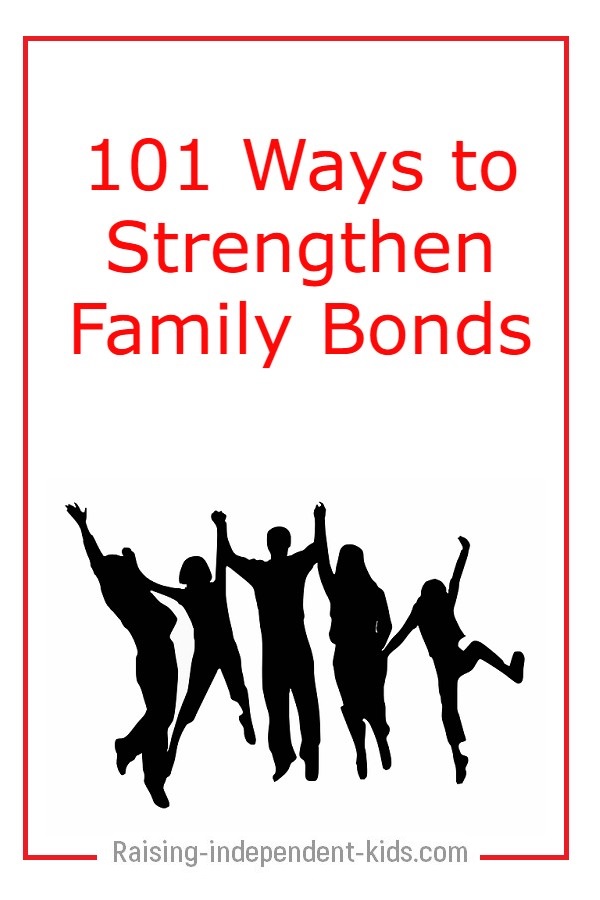
So, where did I start? First, I did some research. Looked at different NAS solutions, DIY options using Raspberry Pi, the whole nine yards. Ended up going with a pre-built NAS from Synology. Yeah, I know, maybe not the most “hardcore” approach, but honestly, I just wanted something that would work reliably without me having to tinker with it every weekend. Time is precious!
Next up was setting up the NAS. Pretty straightforward process, to be honest. Plugged it in, followed the instructions in the web interface, created user accounts for everyone in the family. The most annoying part was figuring out a good folder structure. Do you go by year? By event? By person? After a lot of internal debate, I went with a hybrid approach: a main “Photos” folder organized by year, then subfolders for specific events or trips.
Then came the real grunt work: transferring all the existing files. This took forever. Seriously, I’m talking days of copying files from various hard drives and cloud services onto the NAS. Made sure to double-check everything to avoid losing any precious memories. Lesson learned: start backing up your stuff regularly before you accumulate terabytes of data!
Once everything was on the NAS, I set up automatic backups to an external hard drive. Redundancy is key, people! Also, I enabled remote access so my family members could access their files from anywhere. Used Synology’s QuickConnect service, which made things surprisingly easy.
But it wasn’t just about storage. I also wanted to create a shared photo album that everyone could contribute to. Synology Photos worked well enough for this. I created a shared space, and each family member could upload their own photos and videos. We can all see each other’s stuff and relive memories together. It’s pretty cool.

Finally, I set up some basic security measures. Changed the default admin password (duh!), enabled two-factor authentication, and made sure the firewall was configured correctly. Gotta keep those digital bandits out, you know?
The result? A single, centralized place for all our family’s digital stuff. It’s made sharing photos and videos so much easier, and it gives me peace of mind knowing that everything is backed up and secure. Was it a ton of work? Yeah, definitely. But totally worth it in the end.
Key takeaways:
- Planning is crucial. Think about your folder structure and backup strategy before you start transferring files.
- Automation is your friend. Set up automatic backups and photo uploads to save yourself time and effort.
- Security matters. Don’t skimp on the basic security measures.
Anyway, that’s my “family no 1” project in a nutshell. Hope you found it helpful! Now, if you’ll excuse me, I’m going to go look at some baby pictures.



